CMFlix gives its users the opportunity to report any worry or malfunction they may face while streaming on the app.
CMFlix gives its users the opportunity to report any worry or malfunction they may face while streaming on the app.
It is true that the media quality might not be the best sometimes and can have some ups and downs. With CMFlix, you have the option to report some abnormalities you might encounter for instance; broken videos, wrong content delivery, unsynchronized audio, missing or wrong subtitles.
In order to report be it a series or movie, look at the top right corner of that page, you will find a flag icon. Tap on it and the report dialog will be opened. There, you will be selected with a variety of options, select that which suits you.
In addition, you have the will to type any other malfunction or problem noticed and submit and the technical team will handle it.

 Admin
Admin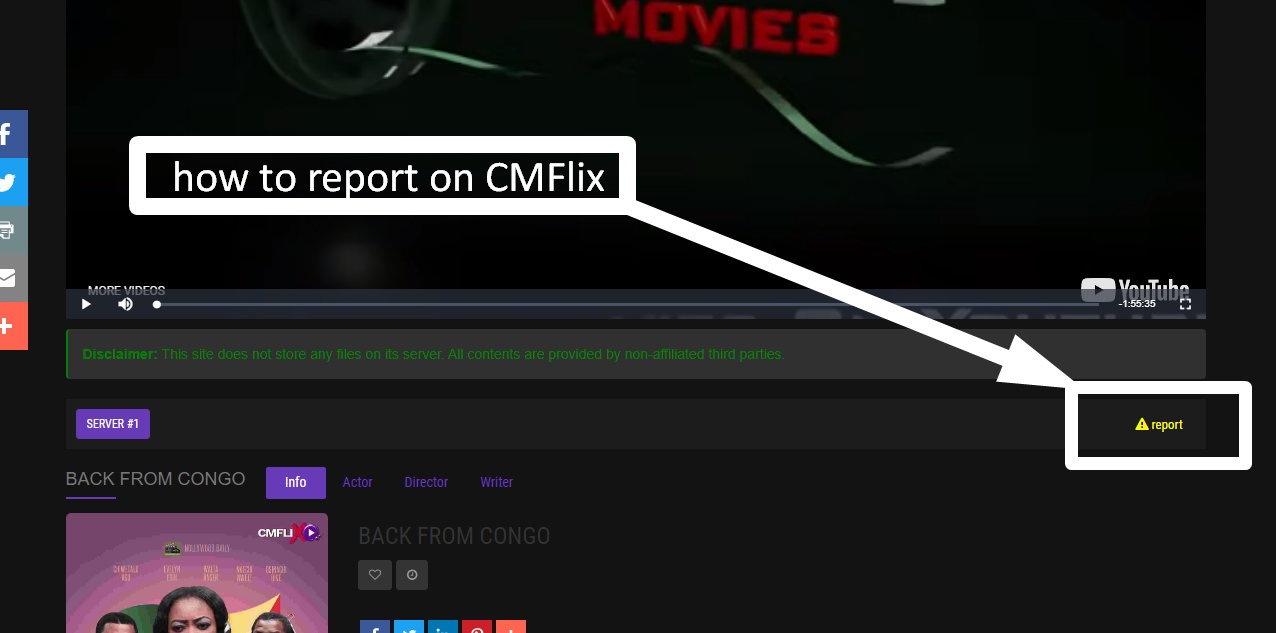
0 comments