Given that user satisfaction is what CMFlix is aimed at, it gives you the opportunity to request content ranging from movies, series, tv show, and lots more that you wish to enjoy but is not yet available on the platform.
Given that user satisfaction is what CMFlix is aimed at, it gives you the opportunity to request content ranging from movies, series, tv show, and lots more that you wish to enjoy but is not yet available on the platform.
If you wish to watch any content on CMFlix be it movies or tv shows which are not already on the app, you are free to make a request. For tv shows, launch the app, while on the homepage, click on the hamburger tool and then click on the settings icon, click on the request and you will be present with four spaces where you will need to fill in your: name, email, movie name, and a message. Thereafter, click on send and your request is made.

 Admin
Admin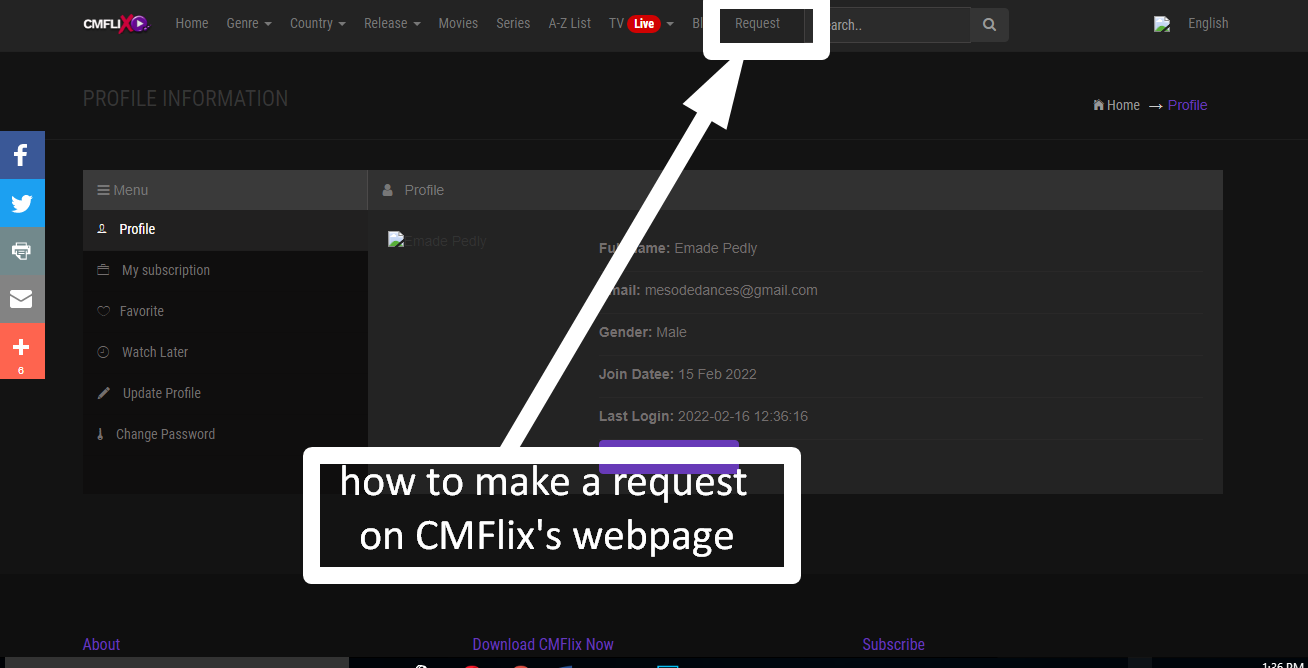
0 comments